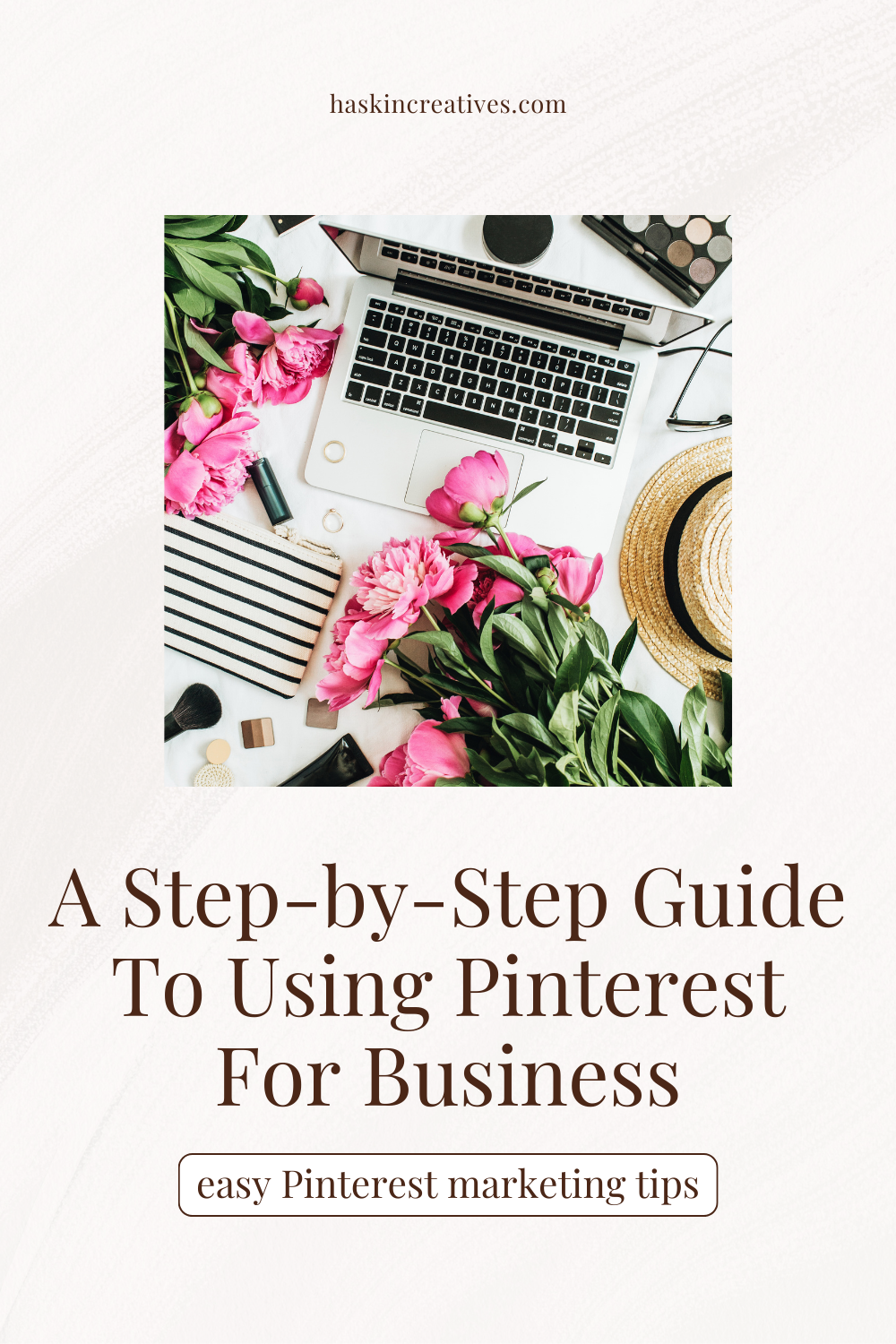How To Use Pinterest for Business: The Complete Guide To Pinterest Marketing
If you have an online business and want to reach more people to get more conversions and sales - Pinterest Marketing is my favourite way to grow and scale. Not only are you able to drive mass amounts of targeted website traffic but you’ll reach Pinterest users are actively looking to buy right now.
After six years of marketing businesses on the Pinterest platform I believe there is no better platform for driving clicks, getting targeted sales and growing your email list. It’s perfect if you’re results-driven like me!
How To Start Pinterest Marketing in 5 Steps
Step 1: Set Up Your Pinterest Profile
Make sure you’ve created a Pinterest business account, have your website claimed with an appropriate profile photo and cover image. I suggest using a person (you!) or a lifestyle product image as the profile photo instead of a logo, as I’ve noticed it’s more appealing for converting followers. Followers aren’t something we necessarily focus on for Pinterest but this extra tip won’t hurt.
Find more information on setting up your business profile in this tutorial.
Step 2: Do Extensive Keyword Research
Pinterest is a visual search engine and uses SEO just like Google. This is so beneficial for your business because you’re able to reach an audience who is actively looking for your products, services and content. Pinterest users don’t have to follow you to find your content, you simply need to have the right keyword strategy in place. In short, keywords on Pinterest are king.
Make use of the Pinterest search bar as well as the keyword tool in Pinterest Ads for your research. You don’t need to actually set up a paid campaign in Pinterest Ads, I just use it for research to see what users are actively searching for in relation to a business niche. You’ll add these keywords throughout your profile: your profile name; profile description; board titles; boards descriptions and pin descriptions.
You can find more on keywords in this article.
Step 3: Create Click-Worthy Pins
Pins are the visual aspect to Pinterest Marketing. While many experts talk about the importance of creating click-worthy graphics, don’t forget about the importance of video on Pinterest. This year video pins outperformed everything else for every one of my Pinterest Management clients. This is great news if you are already creating video content for your social media platforms as these can mostly be repurposed for Pinterest.
I would still incorporate a variety of pin styles, some with text overlay and some without depending on your niche. Pinterest loves variety!
Is design isn’t your thing, I recommend purchasing editable templates to make sure your pins aren’t holding you back from converting. Browse our selection of Pinterest Pin Templates here.
Step 4: Start Pinning!
Once you’re all set up with around 10-20 keyword-focused boards - written with optimised descriptions and a keyword-rich profile - you can start pinning. I recommend using Pinterest itself to schedule your content (yes, it has a free built in scheduling tool so Tailwind is not necessary) and would start off with at least one pin per day. If you create multiple pieces of content for your website or affiliates and have lots of links to work with you can increase your pinning frequency.
Important to note: Since you’ll be pinning daily, indefinitely, you’ll want to make sure you have enough content to promote. The Pinterest algorithm favours accounts with consistent, new content in the form of fresh (never seen before) links. This means you’ll need new links on your website (or affiliate links) every month. If you simply reuse the same links over and over again without anything new, you won’t see success on Pinterest.
Step 5: Analyze Your Results and Adjust Strategies
Unfortunately, there isn’t a ‘one-size-fits-all’ Pinterest strategy that will work for every single account so you’ll need to start pinning and analyse your personal results. I personally like to look at individual pin stats and see if there are any commonalities between top performers. For example, one of my clients’ flower bouquet images or cake photos for her wedding photography business will always perform well so naturally we will prioritise these images and always pin them from every wedding.
Another clients’ account performs well with collage type ‘round up’ pins where we place a whole bunch of products together for a stylised guide, so we make sure to include a lot of these into her strategy. Please don’t think this is what you should focus on as well, you’ll need to test what works for your content and adjust your personal strategy.
Remember that Pinterest isn’t a social media platform and its normal to feel overwhelmed when starting to market your business on this platform - like we do with anything new! Being consistent and sticking with it will be the ‘easiest’ path to success.
Hello, I'm Megan!
An introvert at heart, Pinterest is the perfect platform for me. Simply posting your content using the right marketing strategies gets you an abundance of website traffic? No engagement or ‘showing up’ needed?
Who wouldn’t want to use this powerhouse of a platform …